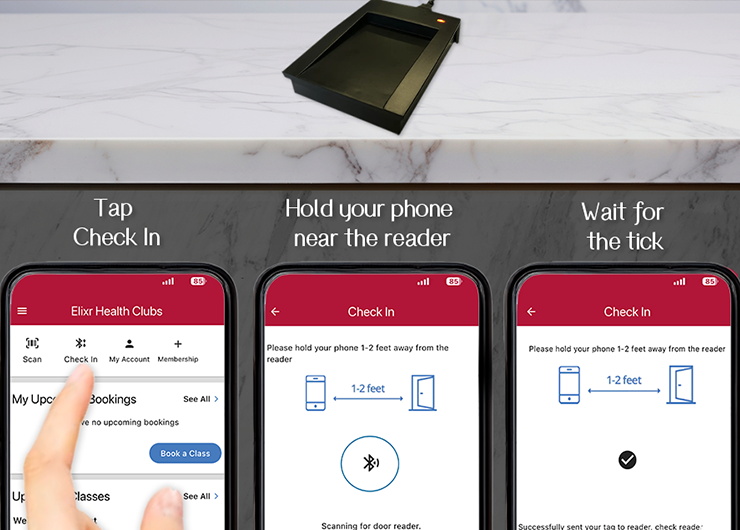A New Way to Check in at Elixr
Elixr now offers more way than one to check in at reception. Introducing the new Member App Bluetooth check in!
Member App Check In
Don’t have your Elixr membership tag on you? You can check into the club using our member app by GymMaster*.
- Download the GymMaster Member app for Android or Apple and sign in.
- Tap the Menu button on the top left of the app (three horizontal lines) then tap Home.
- Tap on the Check In icon and hold your phone close to the reader at reception (within 60 centimetres).
- Wait for the tick to appear on your app to confirm your check in has been sent to the reader.
- You can see if your check in was successful by looking at your Visit History on the Home screen of the Member App.
*Feature requires Bluetooth.
Member TAG Check In
Members can still check in with a membership tag.
- If you don’t have a membership tag, please chat to our friendly reception team to issue you one.
- Hold your membership tag to the the reader at reception for 5-10 seconds.
- Wait for the the reader to beep and the light to flash green to confirm your check in.
Reminders
- Members must check in at reception each time they visit the club. Checking in will register your attendance to your pre-booked class.
- You can see if your check in was successful by looking at your Visit History on the Home screen of the GymMaster Member App.
- If you are unsure if your check in was successful, please contact our friendly reception team.
- Elixr Fair Booking Policy fees apply for members who do not register a check in at reception for before their booked class starts.
Read our helpful guide and see more in our FAQ on the Members page.